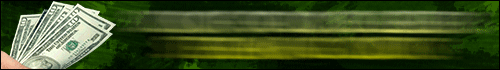HOW TO CONVERT A PROSPECT TO A CUSTOMER.
If you use a good marketing and sales techniques, you will be able to convert 95% of your prospect to a customer that will not only buy your product once but over and over again. By this you made more sales and more money online/offline.
One of the best marketing techniques is by writing a unique Ads that will convert a prospect into a customer. The money making aspects is not only how you write the Ads, but an ads that made your message relevant. An ads that is consistent, no blatant selling but that that include a call to action. To achieve your aim, I will carefully take you through a 3 important aspects/ingredients your ads must have to give a result.
1.Headline: It is important to write a good compelling headline. Try to use as many targeted keywords and search terms as you can. That means you have to do some keyword research on your topic before you start writing your ad. If you do not use specific and well targeted keywords when writing your headline your ad is bound to fail.
Go for your keyword research at http://www.semrush.com.
2. Main Text : Here you have to tell your prospects/ potential customers exactly what to expect when they click your ad. Do not use all caps. You may capitalize the first letter of every word. you also have to create interest here. state a fact, a solution to the problem. Create desire and an emotional attachment. what will your product help the customer do? how quickly can your product help the customers accomplish their goal? Do not be afraid to use clichés like " How to.." "Amazing..." "Top selling..". They do work.
3.Call to Action : tell the readers why they should immediately click your ad. Maybe because they will miss some important offer or something like that. May be because you offer free shipping for the next 7 days. May be because you throw 3 exclusive bonuses. Can you find a clear and cool reason for your call to action? Use it here. Do not forget to proof- read your ads again and again before publishing.
4.Landing Pages: Yes landing pages is important. you should know that your landing pages affect your overall quality score of your ads too. do not hide your ads on Google AdSense Ads, images or text. try to help your visitors to see exactly what they want when they land on your page.
Post your ads on http://www.linkedin.com, http://www.Facebook.com, http://www.Twitter.com,
http://www.Youtube.com.
Showing posts with label LinkedIn.com. Show all posts
Showing posts with label LinkedIn.com. Show all posts
Wednesday, 24 December 2014
Sunday, 22 June 2014
How to optimize your LinkedIn profile and drive traffic to your site and obtain a high ranking on Google page.
HOW TO OPTIMIZE YOUR LINKEDIN PROFILE AND DRIVE TRAFFIC TO YOUR SITE AND OBTAIN A HIGH RANKING ON GOOGLE PAGE.
People are using LinkedIn to search for products and services offered by small businesses. Thus , optimizing your LinkedIn profile can get you listed on page
one of Google . apart from this other benefits of optimizing your profile is that you are building credibility .
Here are simple ways I used to optimize my LinkedIn profile and drive tons of traffic to it .
Profile photo : To build credibility for your profile , start from your profile photo . It must be clear ,professional headshot and should convey who you are . A profile photo not only puts a face to a random name but also fosters trust , as it is easier to trust a person you can see .
Headline : Be smart and creative when creating your headline .Since it is the first point of contact a viewer gets with your profile . Be smart to put keywords in your headline .
Profile summary : Here is where you expatiate on what your headline reads , ensuring that you put yourself in the best possible light .
Customized Url : A customized url looks like this.www.linkedin.com/in/adetunji . One great reason to claim your vanity url is that it is easier to add the link to your email signatures , business cards or send it to someone for viewing . To claim yours ,click on your name in the upper right corner of your LinkedIn home page and click on Privacy and settings .On the page ,click on Edit your profile page located at the bottom right . Click on customize your profile url .fill in your custom url without spaces or symbols (usually your name or company name ) . Finally click on set custom Url.
Recommendations and Endorsements : This are more like testimonials you can get from your colleaque or business partners .You can request a recommendation from a business partners or colleaque .When others approve the skills you listed in the skill section it is called endorsements . Approve other friends skills as well and they would do same to you .
recommendations and endorsements help others trust you more as they are the third party approvals . Connect with people in your niche .
http://www.onlineopportunitiesforall.blogspot.com
People are using LinkedIn to search for products and services offered by small businesses. Thus , optimizing your LinkedIn profile can get you listed on page
one of Google . apart from this other benefits of optimizing your profile is that you are building credibility .
Here are simple ways I used to optimize my LinkedIn profile and drive tons of traffic to it .
Profile photo : To build credibility for your profile , start from your profile photo . It must be clear ,professional headshot and should convey who you are . A profile photo not only puts a face to a random name but also fosters trust , as it is easier to trust a person you can see .
Headline : Be smart and creative when creating your headline .Since it is the first point of contact a viewer gets with your profile . Be smart to put keywords in your headline .
Profile summary : Here is where you expatiate on what your headline reads , ensuring that you put yourself in the best possible light .
Customized Url : A customized url looks like this.www.linkedin.com/in/adetunji . One great reason to claim your vanity url is that it is easier to add the link to your email signatures , business cards or send it to someone for viewing . To claim yours ,click on your name in the upper right corner of your LinkedIn home page and click on Privacy and settings .On the page ,click on Edit your profile page located at the bottom right . Click on customize your profile url .fill in your custom url without spaces or symbols (usually your name or company name ) . Finally click on set custom Url.
Recommendations and Endorsements : This are more like testimonials you can get from your colleaque or business partners .You can request a recommendation from a business partners or colleaque .When others approve the skills you listed in the skill section it is called endorsements . Approve other friends skills as well and they would do same to you .
recommendations and endorsements help others trust you more as they are the third party approvals . Connect with people in your niche .
http://www.onlineopportunitiesforall.blogspot.com
Tuesday, 21 January 2014
Free Traffic Techniques:How To Use LinkedIn Social Website To Drive Traffic To Your Sites.
FREE TRAFFIC TECHNIQUES:HOW TO USE LINKEDIN SOCIAL WEBSITE TO DRIVE TRAFFIC TO YOUR SITES.
LinkedIn social website ranked second among the social websites of repute today.There is no gainsaying that it follows after Facebook.In terms of generating traffic to websites,it also ranked second.I have been using this sites and its effectiveness in driving traffic to my websites and blogs tremendous.
HOW?
One of the techniques I used is found in the power of LinkedIn groups.One of the key features on LinkedIn are groups. There are over 1.5 million groups on LinkedIn, and 81% of LinkedIn users belong to at least one of them.
You’re sure to find your niche networks with whom you can share your blog articles.
To find groups on LinkedIn, click on your “Interests” tab, and then “Groups” in the drop down menu. Search for topics. LinkedIn will also offer you suggested groups based on your current activities, profiles and so on.
When you find groups you’re interested in, check them out first. Assess whether they will be a good fit for your business. Check out the guidelines. Check out the number of members, and activity within the groups. If it is an open group, you can check out the types of posts and if it fits with your target market.
Join groups that have genuine engagement.You can also created your own group.It is easy.
To maximize my traffic potentials,I also engage my networks not only on discussion,but post valuable contents on my sites and inform my networks.Just like on any social network - and, well in person too - the more engaging you are, the more of a relationship you can build with your connections.
When you post article links, include a question, a statistic, or a personal view. Give people a reason to comment, like or share your article. When someone comments on your update, be sure to acknowledge it. Comment back to keep the conversation going, and build your networking relationships.
LinkedIn gives you tools to make a poll, too. Use this function to engage your connections, and your group members. Make a poll to generate interest in one of your articles, for example, by asking a trivia question that is answered in your blog post.
Engage in your groups, too. The more engagement you have in a group, the more likely you’ll become a top influencer. When you’re a top group influencer, more people will read your posts.
http://www.onlineopportunitiesforall.blogspot.com
Subscribe to:
Posts (Atom)